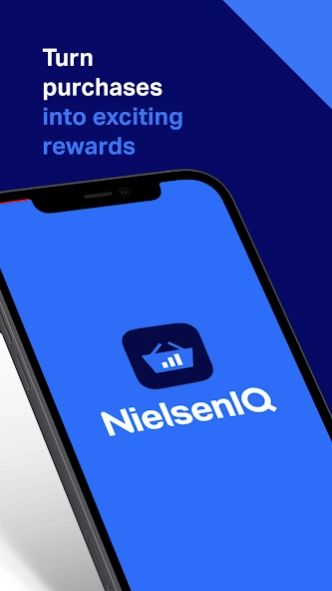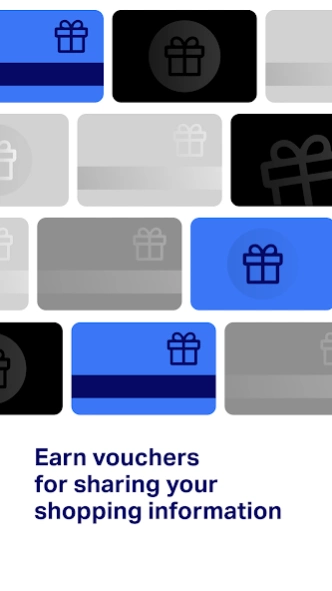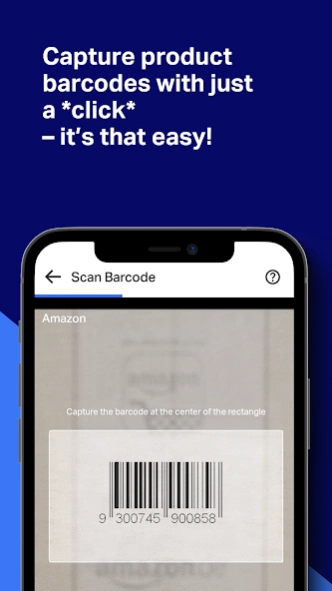NielsenIQ Consumer Panel 3.02.35
Free Version
Publisher Description
NielsenIQ Consumer Panel - Earn Gift Cards & Rewards for your Shopping with NielsenIQ Consumer Panel
Earn while you spend by joining NielsenIQ trusted Consumer Panel community! Earn points and exchange for cash gift cards by simply scanning your purchases and participating in the NielsenIQ Consumer Panel research surveys.
📲 Scan & Earn: Collect points for every purchase trip you share, weekly.
🎁 Welcome & Bonus Points: Enjoy a warm welcome with bonus points for your first purchase and earn ongoing loyalty bonuses.
🌟 Redeem Rewards: Trade points for valuable gift cards from your favourite brands.
📊 Survey & Win: Complete NielsenIQ Panel surveys for extra points.
🛍️ Track your household purchases in one place.
💡 Influence Brands of Tomorrow: Share your feedback and make a difference.
🛡 Data Privacy: Rest assured, your personal information is secure with NielsenIQ.
Would you like to join NielsenIQ Consumer Panel community? Perfect! We'd love to have you aboard. NielsenIQ is your passport to a more rewarding shopping experience while safeguarding your data.
🚀 Download the app and check your NielsenIQ Consumer Panel eligibility!
About NielsenIQ Consumer Panel
NielsenIQ Consumer Panel is a free app for Android published in the System Maintenance list of apps, part of System Utilities.
The company that develops NielsenIQ Consumer Panel is NielsenIQ. The latest version released by its developer is 3.02.35.
To install NielsenIQ Consumer Panel on your Android device, just click the green Continue To App button above to start the installation process. The app is listed on our website since 2024-04-04 and was downloaded 3 times. We have already checked if the download link is safe, however for your own protection we recommend that you scan the downloaded app with your antivirus. Your antivirus may detect the NielsenIQ Consumer Panel as malware as malware if the download link to com.nielsen.consumerpanel is broken.
How to install NielsenIQ Consumer Panel on your Android device:
- Click on the Continue To App button on our website. This will redirect you to Google Play.
- Once the NielsenIQ Consumer Panel is shown in the Google Play listing of your Android device, you can start its download and installation. Tap on the Install button located below the search bar and to the right of the app icon.
- A pop-up window with the permissions required by NielsenIQ Consumer Panel will be shown. Click on Accept to continue the process.
- NielsenIQ Consumer Panel will be downloaded onto your device, displaying a progress. Once the download completes, the installation will start and you'll get a notification after the installation is finished.